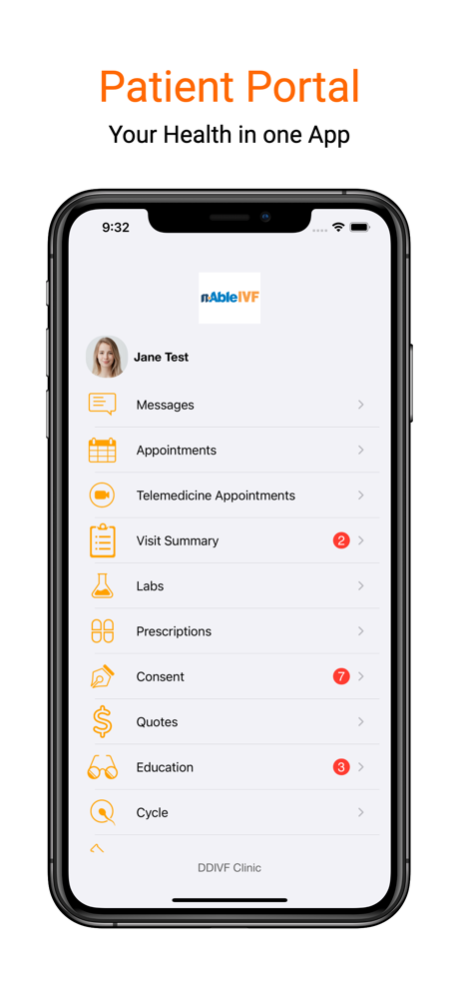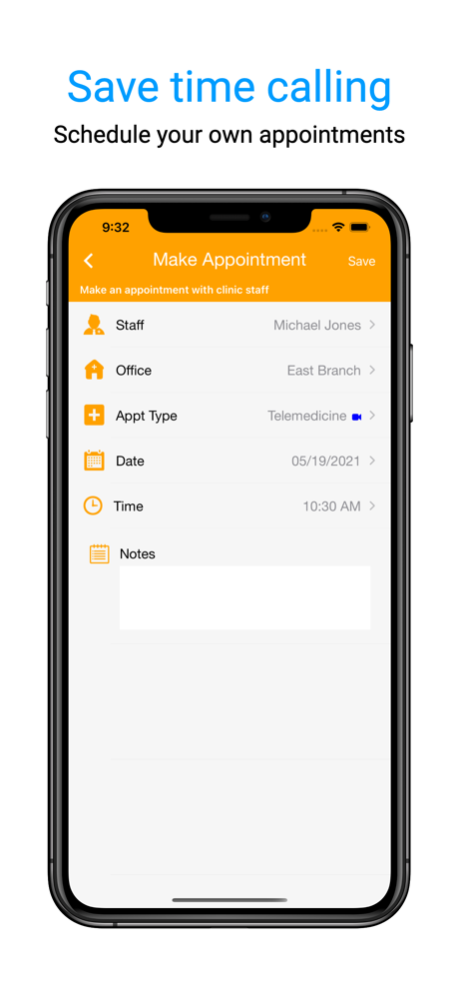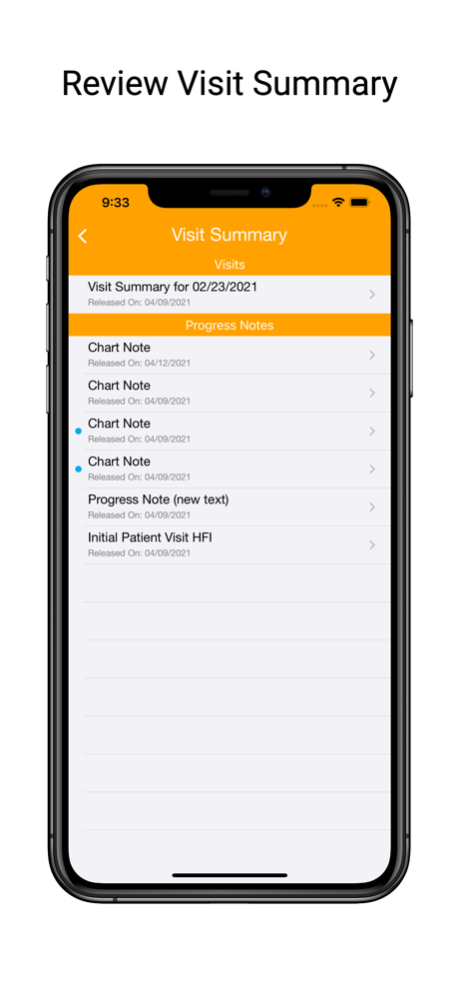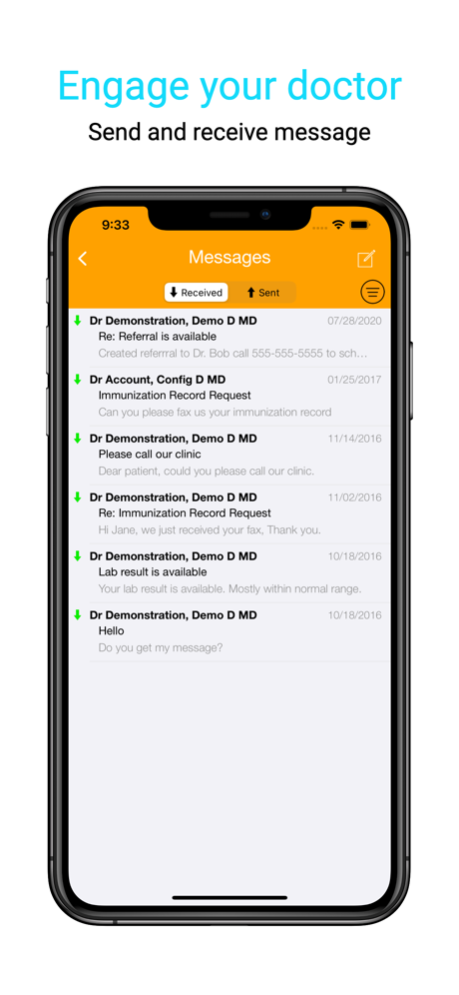nAble Health 5.2.2
Continue to app
Free Version
Publisher Description
nAble Health Patient Portal facilitates communication between patients and their doctors. Patients can use this App to Schedule Appointments, View Lab Results, Send and Receive Secure Messages, View and Sign Consent Forms, View Education Materials, View Vitals Records, Pay Online*, and Update Insurance and Demographic information including photos of their insurance cards and themselves. Patient can also use this app to do Telemedicine Video Call* with their provider.
HOW TO USE:
After downloading the App, use the Doctor search to locate your provider by Clinic name or Doctor name, then enter your nAble Patient Portal User Name and Password to sign in.
New Users:
Patients who would like to make an appointment with an nAble clinic may do so by sending a request for an appointment by either searching the physician by name or by clinic.
KEY FEATURES:
• Make appointments in real time
• Review lab results, vitals, and medications
• View encounter summaries
• Request prescription refills
• Send and receive secure messages between patient and clinic staff
• Upload patient photo for the clinic's record
• Update insurance information, including photos of the insurance card
• Update contact information
• View outstanding balances and Pay Online*
• Patient Education & Instructions
• View and Sign patient Consent Forms
• Telemedicine Video Call*
• Faster Login using Touch ID or Face ID
* Please contact clinic if this feature is available
Jan 15, 2024
Version 5.2.2
- Fixed an issue related to app's icon badges.
About nAble Health
nAble Health is a free app for iOS published in the Health & Nutrition list of apps, part of Home & Hobby.
The company that develops nAble Health is Nth Technologies. The latest version released by its developer is 5.2.2.
To install nAble Health on your iOS device, just click the green Continue To App button above to start the installation process. The app is listed on our website since 2024-01-15 and was downloaded 6 times. We have already checked if the download link is safe, however for your own protection we recommend that you scan the downloaded app with your antivirus. Your antivirus may detect the nAble Health as malware if the download link is broken.
How to install nAble Health on your iOS device:
- Click on the Continue To App button on our website. This will redirect you to the App Store.
- Once the nAble Health is shown in the iTunes listing of your iOS device, you can start its download and installation. Tap on the GET button to the right of the app to start downloading it.
- If you are not logged-in the iOS appstore app, you'll be prompted for your your Apple ID and/or password.
- After nAble Health is downloaded, you'll see an INSTALL button to the right. Tap on it to start the actual installation of the iOS app.
- Once installation is finished you can tap on the OPEN button to start it. Its icon will also be added to your device home screen.